The National Aviary currently offers tickets available for purchase 60 days in advance. Login Here!
Step 1: When you visit shop.aviary.org, you will see a Login button in the top right corner of the screen. Click on it, and have your current Member ID card ready. If you do not have a current Member ID card, please send an email to [email protected].
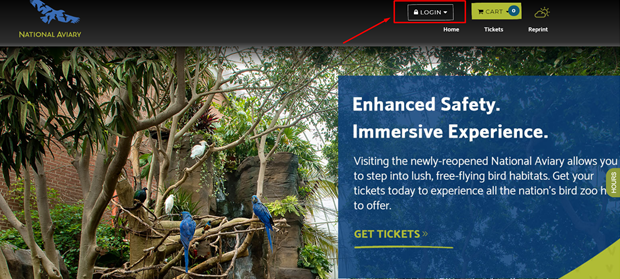
Step 2: This will prompt a pop-up box for a Member’s User Login. Please click on the orange Sign Up button as shown below.
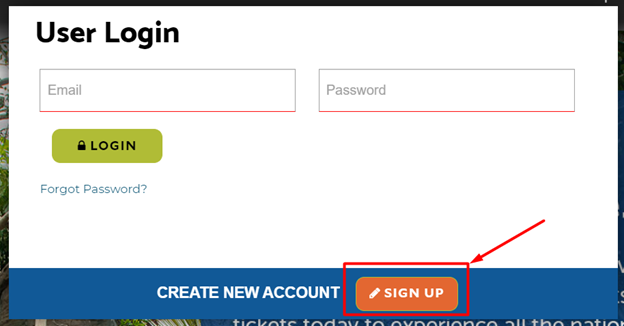
Step 3: When you click on Sign Up, you will be sent to a form that requires you to fill out your full name, email, and phone number. You MUST enter your first and last name as it appears on your Membership card. You do not need to enter a middle name. At this time, you will also be asked to pick and confirm a password (don’t forget to write it down for future use!). The password must be at least 6 characters.
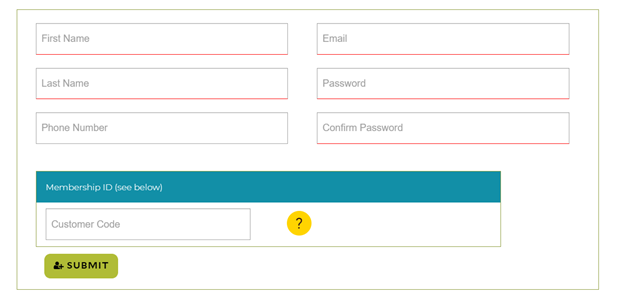
Before clicking submit, you will need to verify your active Membership status by typing in your Membership ID. You can find this number on your Member ID card as shown on the sample ID card below!
Remember, you MUST enter the First and Last Name as provided on your Membership card. Click on to view the Member card.
Step 4:
Click Submit to create the user account. You are now registered in the system, and can log-in any time to reserve timed entry tickets to the National Aviary using your e-mail and password. Thank you!
Please Note: If you do not have a current Member ID card, or if you have any other questions, please send an email to [email protected].
